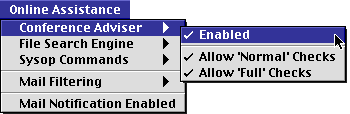Index
Index
Conference Adviser
- Overview
- Setting Up
- Performing a Search
- Checking for Messages to You
- Checking for Messages with Specific Subject
- Checking for Messages with Specific Content
- Viewing the Results
- Performing a Comprehensive Search
Overview
Conference Adviser allows you to scan the conference areas on the BBS using specified criteria. Results are returned either in a single mail message (with references to the selected articles) or as a series of individual copied mail messages.
Main Index | Local Index
Setting Up
In order to start using the Conference Adviser, simply turn it on by selecting Enable under the Conference Adviser submenu under the Online Assistance menu, as shown.
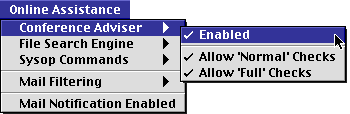
Main Index | Local Index
Performing a Search
Checking for Messages to You
Send a message to a pseudo user with the text check. This will search for all conference messages addressed to you since you last logged on.
If you wish to check from a different date, use the from keyword:
check from date, where date is in the form mm/dd/yy or dd/mm/yy (depending on the location of the BBS).
In addition, you can limit the date more specifically by using the to keyword:
check from somedate to someotherdate
Examples
check from 1/1/96 to 1/5/96
Checking for Messages with Specific Subject
Use the command structure as follows:
check for subject 'something', where something is the text to look for in the subject line of messages (remember the quotes)
You can use the from and to keywords along with the subject keyword.
Checking for Messages with Specific Content
Use the command structure as follows:
check for message 'something', where something is the text to look for in the body text of messages (remember the quotes)
You can use the from and to keywords along with the body keyword.
Main Index | Local Index
Viewing the Results
Once you have issued the command to perform the search, you can continue to browse the BBS while OAT works away in the background on your behalf. Once the search has completed, you will be notified, and you can check your mailbox for the results.
Main Index | Local Index
Performing a Comprehensive Search
The Conference Adviser provides a method of returning to the user the actual body of the message, instead of the standard indexed-message. If this is desired, place the modifier keyword fully anywhere on the command line (after the initial check command, that is).
Check fully from 1/1/96 ot 5/1/96 for subject 'mice'
- Each message matching the criteria will be copied into a sub-folder inside your mail folder. The folder would be named Conference Messages.
- Inside, you will find a folder for each topic with message matches, and inside each of these folders will be the actual messages.
- You can delete these messages freely, or move them to your mail folder for later reference.
- When you are finished, you can ask the Conference Adviser to automatically delete all the remaining messages in the Conference Messages folder. To do this, send the command delete conference messages.
 Main Index | Local Index
Main Index | Local Index