MIME Mapping
You can extend TeleFinder's built-in MIME types using the Internet Config extension to map file extensions ( i.e. .txt ) to a specific MIME type. MIME types describe a file's content to Web Browsers.Built-in MIME Mappings
The following MIME mappings are loaded into TeleFinder's Web Server from the tab delimited "www_mimes.config" file.
File Extension
MIME Type
.SPM
text/html
.SPML
text/html
.HTM
text/html
.HTML
text/html
.GIF
image/gif
.DCR
application/x-director
.JPG
image/jpeg
.JPEG
image/jpeg
.TXT
text/plain
application/pdf
.HQX
application/mac-binhex40
.WAV
audio/x-wav
.CLASS
application/octet-stream
.CLS
application/octet-stream
.PICT
image/x-macpict
.MOOV
video/quicktime
.MOV
video/quicktime
any other
application/binary
If your web site contains files that need a MIME mapping that is not listed here, you'll need to install the Internet Config extension. After installing Internet Config, open the Internet Config application.
Remove "www_mimes.config" from TeleFinder's config folder and restart the TeleFinder Server after you install Internet Config. When Internet Config is installed, it becomes TeleFinder's primary source for MIME mappings.
If a file is not mapped by Internet Config, TeleFinder uses its internal mapping information.
Installing a new MIME mapping
Setting up a MIME Mapping with Internet ConfigHere's how to add ".pdf" to Internet Config's "File Mapping" database with the "application/pdf" MIME type.
First click in the File Mapping's Add button.
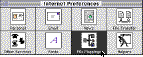
InternetConfig will open the "File Mappings" dialog, click in its "Add" button to open the "Mapping Entry " dialog. Then enter the following information:
Name:
Portable Document Format
Extension:
MIME Type:
application/pdf
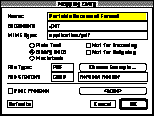
Internet Config's Mapping Entry dialog contains information that TeleFinder does not use, but it may be used by other applications. TeleFinder uses the "Name", "Extension" and "MIME Type" fields only. You can leave all the other fields blank, or at their default setting.
Please refer to the Internet Config documentation for additional information about the program.

May 14, 1997 -- ©Copyright 1997, Spider Island Software