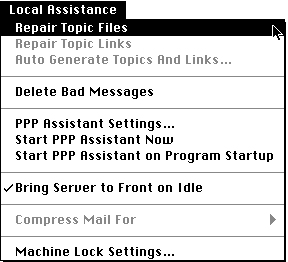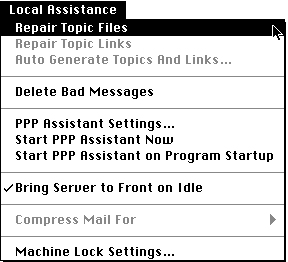Index
Index
Topic Repair
- Overview
- Setting Up
- Usage
- Caveats
Overview
Online Assistant for TeleFinder' Topic Repair is a key feature of the package. It allows you to quickly and easily repair problems with your Topic files on your BBS. These problems are usually caused by system crashes during updating topic files, or by the importing of bad messages into a particular topic.
OAT is able to automatically diagnose and repair most errors that are found in topic files. If you come across any problems that OAT does not fix, please describe the problems and contact Highlander Technical Support.
Setting Up
No setting up is required for the Topic Repair feature, except that you ensure that the TeleFinder User Manager is running and OAT is linked. You must also ensure that the Access Groups you have defined in User Manager cover all the topics on your BBS, because OAT will search all the areas defined by your access groups for topics to repair. Only access paths that are defined as topic paths will be searched.
Usage
Simply choose 'Topic Repair' from the Local Assistance menu and the Topic Repair process will begin.
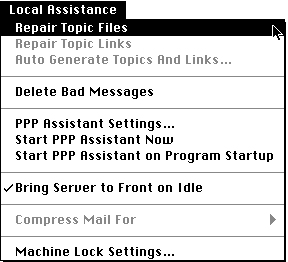
You can check the results of the Topic Repair action by viewing the Online Assistant Log file.
Caveats
Topic Repair can fix the following problems:
- Incorrect reported number of messages in topic file header
- Extra bytes at end of topic file (not a valid message entry)
- Record length field in topic header incorrect
- Directory reference for the topic's parent folder incorrect
- Directory reference for messages (bulleted) directory incorrect
Useful if you are moving actual topic files and their message directories around
- Non existent message files in messages folder
- Bad message entries in topic file
- Duplicate messages (usually caused by multiple imports of the same data)
- Zero-length messages (ie no body text)
In addition to the above, Topic Repair can automatically update a comment (Get Info) for
at topic file so that users can 'Get Info' a particular topic for information on the topic.
In order to use this feature, simply place a text file named 'Comment' inside the messages folder for a particular topic (the folder with a bullet in front of its name). Whenever Topic Repair is performed, topic comments will be updated.
 Main Index
Main Index